Welcome!
Emphasis and Basics
In this documentation, we will delve into the various ways you can add emphasis to your content using Markdown syntax. By understanding how to create italic and bold text, format paragraphs, create headings, and add blockquotes, you can enhance your documentation's visual appeal and engagement.
By the end of this section, you will have a solid grasp of how to effectively use emphasis in Markdown to create visually appealing and informative documentation. So, let's dive in and explore the different ways to emphasize and format your content in Markdown!
Markdown offers several options for adding emphasis to your text. You can use asterisks (*) or underscores (_) to create italic or bold text. To make text bold, wrap it in double asterisks or double underscores. To italicize text, wrap it in single asterisks or single underscores.
For instance:
*Italic*or_Italic_will produce: Italic**Bold**or__Bold__will produce: Bold
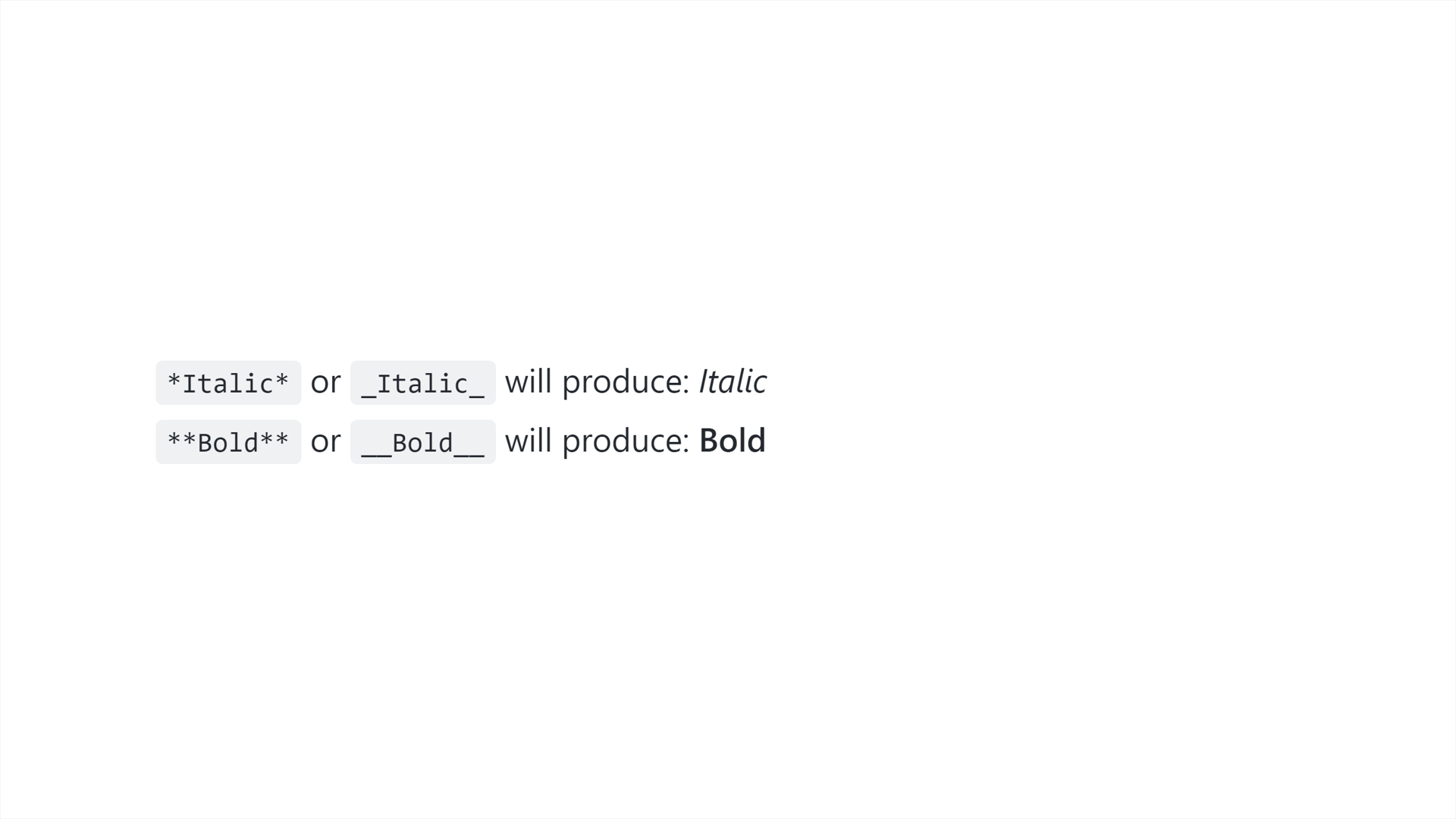
To consider: if you need to include an asterisk or underscore in your text without creating emphasis, you can use a backslash (\) before the character to escape it. This tells Markdown to treat the character as a recurring character rather than an indicator for bold or italic formatting.
\*escape\*will produce: *escape*
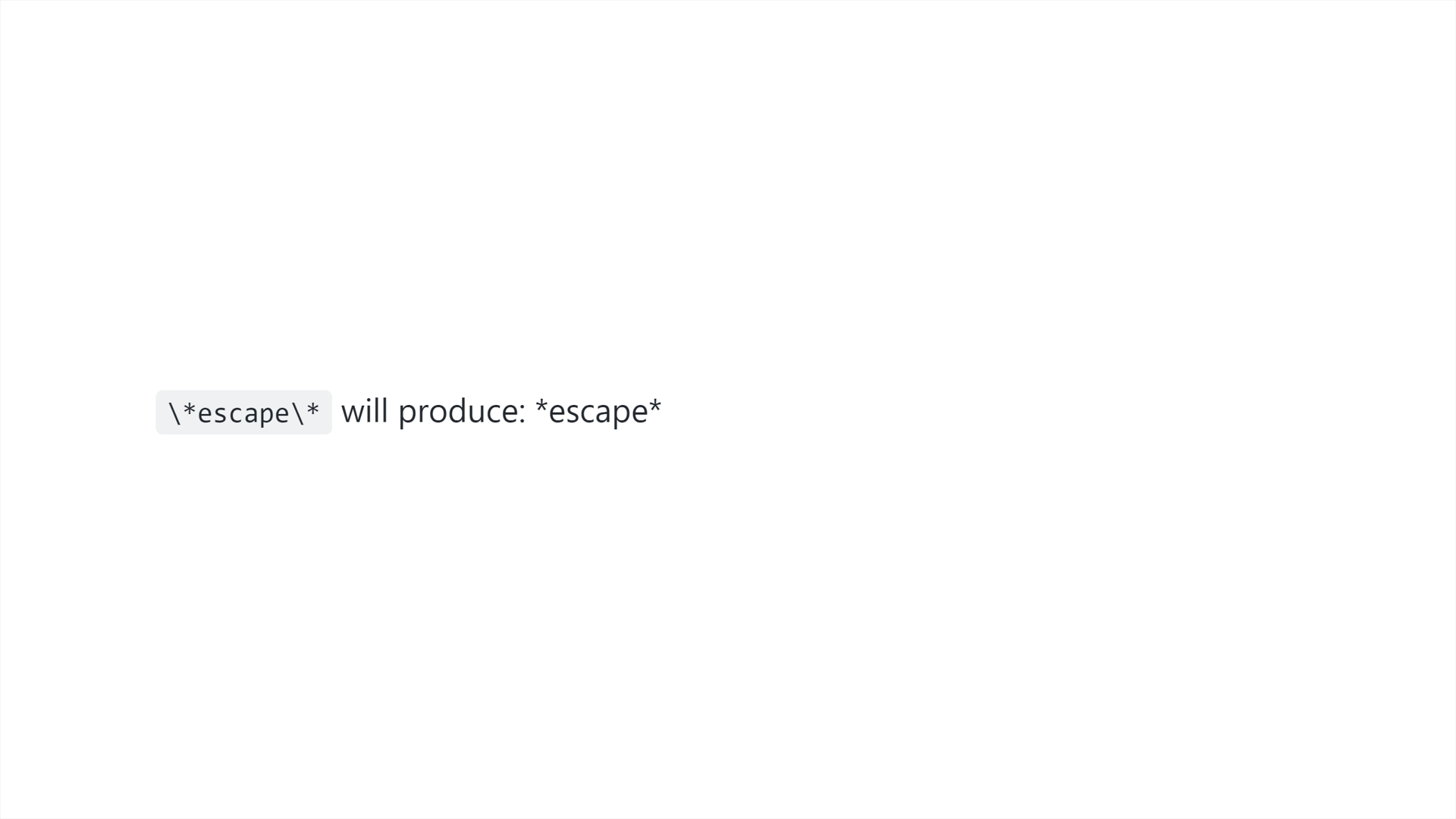
Using an emphasis in Markdown, you can draw attention to important points, make your content more engaging, and convey your message more effectively in your documentation.
Formatting Paragraphs
Paragraphs in Markdown are created by leaving a blank line between two blocks of text. This tells Markdown that you want to create a new paragraph, and it will automatically format the text accordingly.
For example:
This is a line of text.
This is another line of text (on other paragraph).
This will result in:
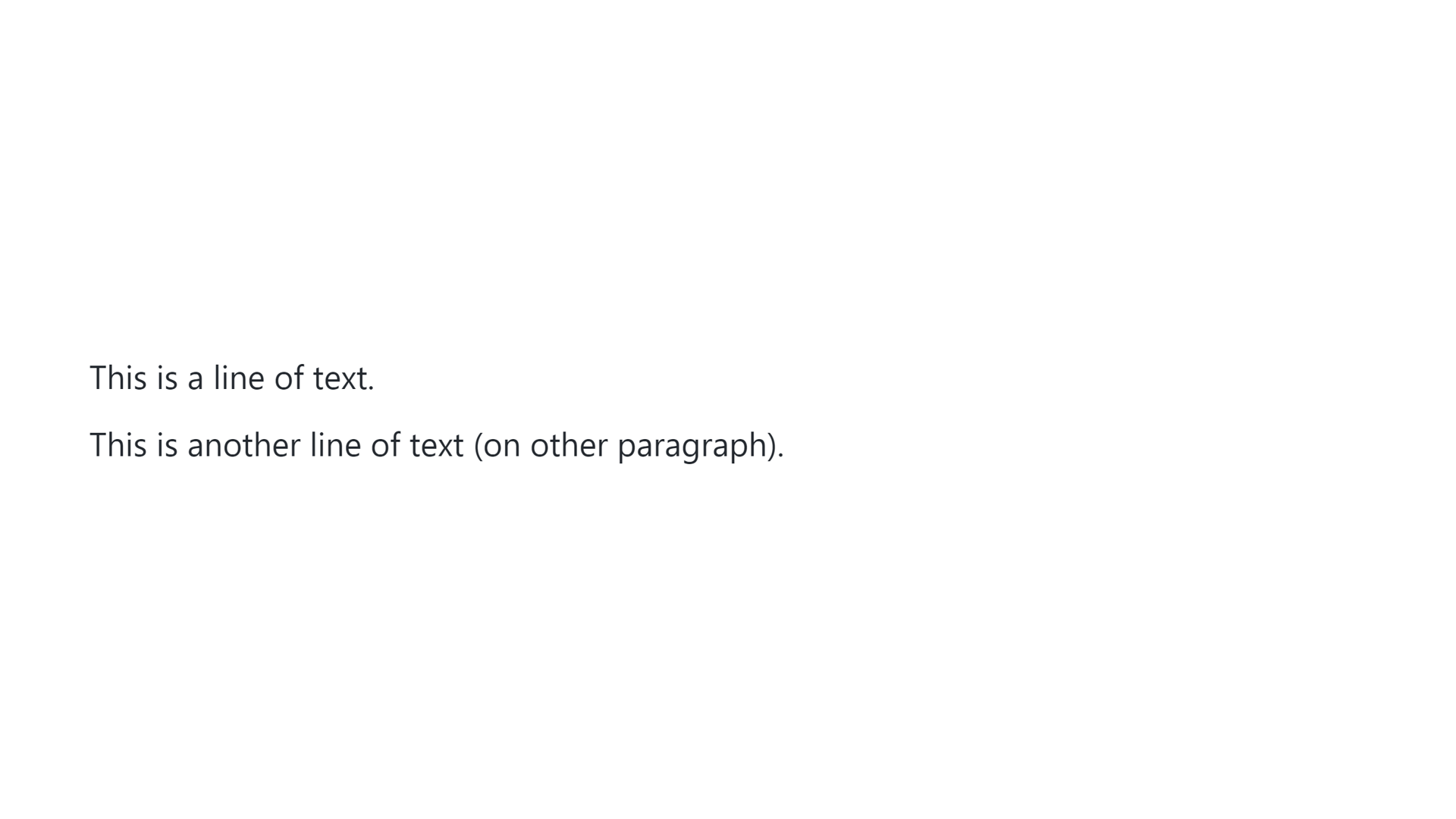
Using paragraphs in your documentation lets you structure your content in a clear and organized way, making it easier for your readers to follow along and understand your message.
Creating Headers
Headers in Markdown are created by using one or more hash symbols (#) at the beginning of a line, followed by a space and the header text. The number of hash symbols used determines the level of the header, from level 1 (largest) to level 6 (smallest).
For example:
# Heading 1
## Heading 2
### Heading 3
This will result in:
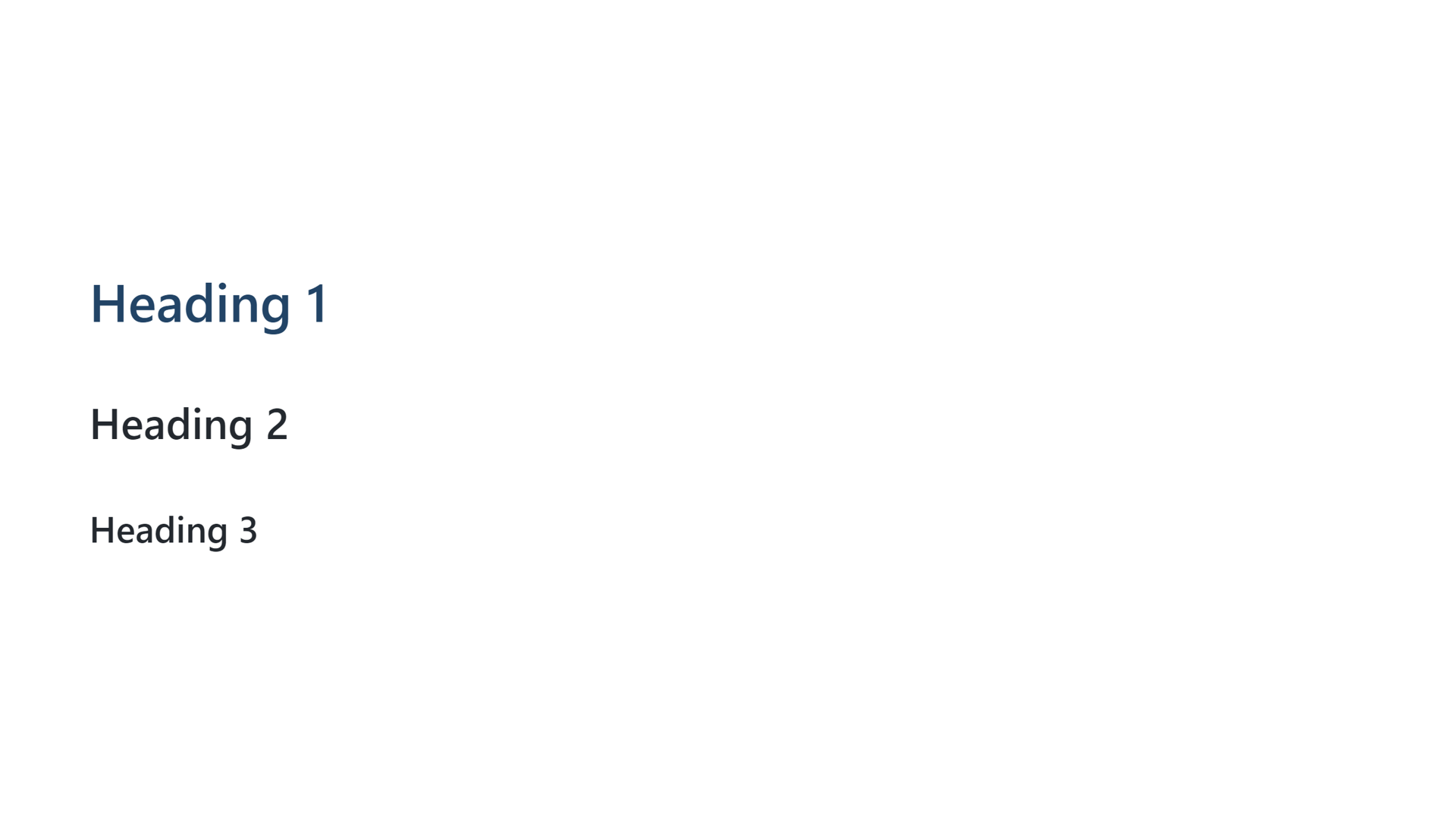
Using headers in your documentation allows you to structure your content and create a clear information hierarchy, making it easier for your readers to understand and follow along.
Adding Blockquotes
Blockquotes in Markdown are created by starting a line with a greater than symbol (>). You can add an optional space after the greater than a symbol for readability. Blockquotes can be nested and can also contain other formatting.
For example:
> First Line
Another line
>
> > Nested line
>
> Last line
This will result in:
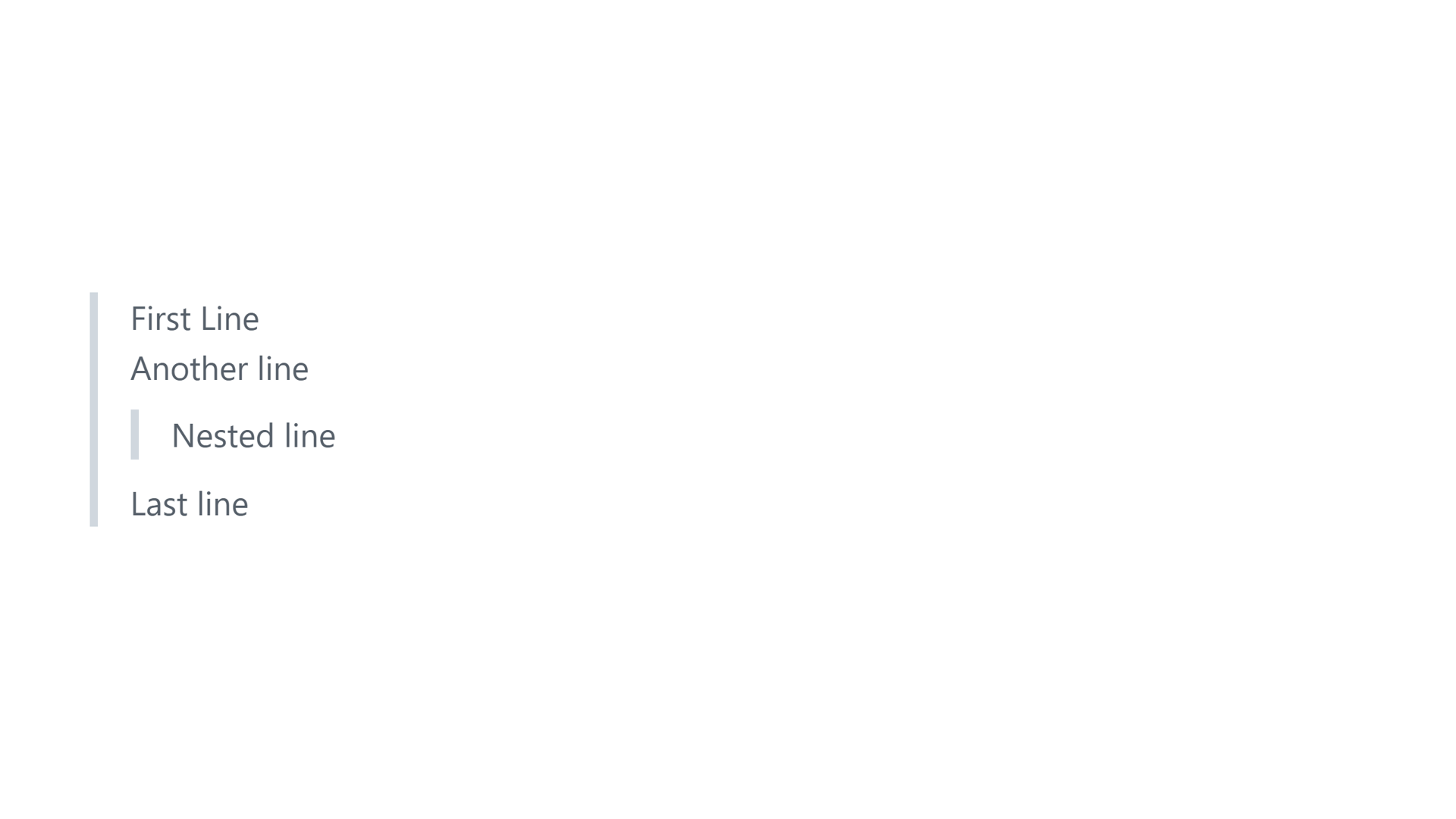
To keep the quote together, blank lines inside the quote must contain the greater than character.